Project Description
How to use an automatic CNC steel bar bending machine GW40C and GW50C (manuals of GW40C and GW50C steel bar bending machine)
- Before using the automatic CNC steel bar bending machine, please read this operating manual carefully
Specification of automatic CNC steel bar bending machine
Machine Model GW40C GW50C Round bar Ø4mm-Ø40mm Ø4mm-Ø50mm Rebar Ø4mm-Ø32mm Ø4mm-Ø40mm Motor Power 3Kw 4Kw Motor Speed 1450RPM 1450RPM GW/NW 420Kg/380Kg 450Kg/420Kg Package Dimension 850*850*800mm 950*850*800mm
Fill machine oil
- First of all,open oil hole cover, then fill machine oil through oil hole, and inject machine oil per 4 hours working

Control panel introduction
- Red indicator: this is indicator of automatic mode, and if machine is working in automatic mode, the indicator will be light
- Touch startup buttons: the two buttons are startup buttons, and they are available when the machine is working in manual mode,
- Mode switch: Automatic or Manual, due to the mode which you transite to
- Reverse switch: this is power reverse switch
- GW40C and GW50C are multifunctional,
- You can use it as automatic mode, automatic mode is better for angle degree presetting, and it is better for heavy duty repetition rebar bending works
- You can also use it as manual mode, manual mode is auxiliary function, and it’s better for pieces of bending works.
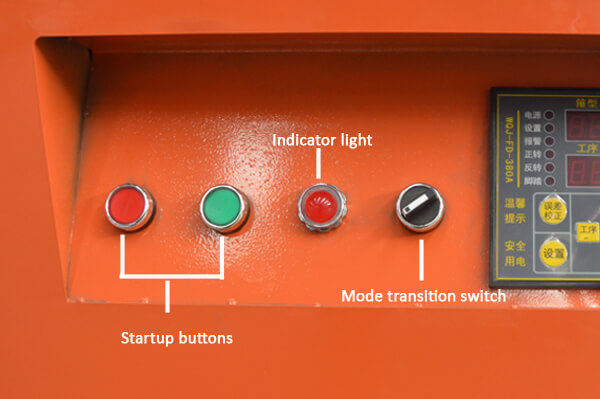
Commissioning
- Connect power line 380V three phase,
- If you use Automatic mode, so touch footswitch for bending,
- If you use Manual mode, so touch startup buttons for bending
- Since commissioning is ok, finally you can go ahead with heavy duty works

How to set angle degree (in automatic mode and in manual mode)
Automatic working mode: setting the angle degree by CNC controller panel;
- CNC controller panel introduction:
- Error correction: if there’s angle bending error, press this button
- Set: it’s a startup button for preset process
- Batch-: preset batches decrease
- Batch+: preset batches increase
- Angle degree +: preset angle degree increase
- Angle degree -: preset angle degree decrease
- Enter: after you make the preset done, click Enter button
- Forward: startup button for forward bending
- Retreat: startup button for reverse bending
Manual mode: control angle degree manually by press startup buttons

Matters need attention
- Power source should meet machine power requirement, 380V three phase,
- If the machine power is customized, do it as customized power source
- You have to keep machine oil in proper level
- Operator has to use machine under its load capacity,
- You have to use machine in safety situation
- If operator is skilled, it will be better







Leave A Comment